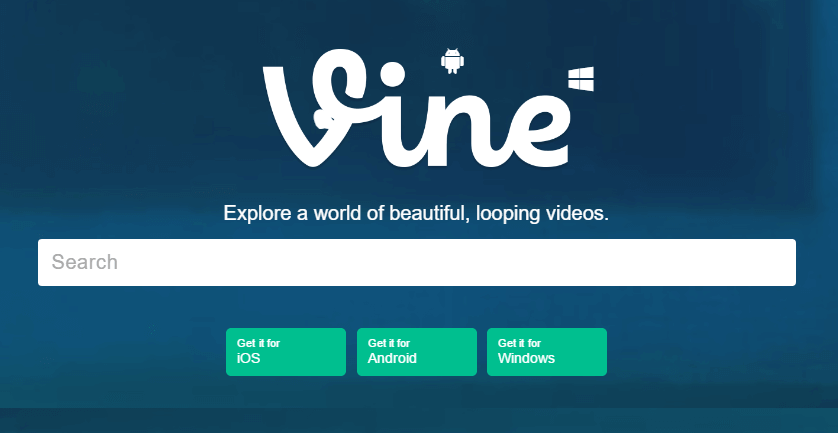WordPress is the most popular platform to create a website or blog. The best thing about WordPress is its powerful and abundant collection of plugins. No matter what your need, you can bet there is a WordPress plugin that can help you. But you don’t require every plugin out there. Here we list top hand-picked plugins that you actually need to use:
1.Yoast SEO

For any website to be successful, SEO (Search Engine Optimization) is crucial. Yoast SEO. Yoast SEO is the most popular SEO plugin for WordPress.
It allows you to optimise your WordPress site for search engines. It not only helps you add meta tags, but it also optimises your site as a whole. The plugin’s ‘Page Analysis’ feature helps you to improve the readability as well as SEO of each post. Yoast SEO can also be used to create advance sitemaps.
2. Contact Form 7

Having a beautiful and easy to use contact form is a must for any website. Contact Form 7 does exactly that.
Multiple contact forms can be created and managed through this plugin. You don’t require coding skills to use this plugin, as the form and mail contents can be easily customised through the settings. The Contact Form 7 also supports Ajax-powered submitting, CAPTCHA, and Akismet filtering to help with spam.
3. W3 Total Cache

Nobody likes a slow website: be it your customers/ audience or search engines. In this fast paced 21st century, the speed of a website is a big thing.
W3 Total Cache is designed to increase the page load speed for WordPress sites, which will improve your visitors’ overall experience. Speed is also one of the most important SEO factors as faster websites rank higher on Google search. W3 Total Cache allows you to serve compressed and cached files, which reduces the download times for your visitors. This also reduces the load on your server, and your website becomes faster.
4. Insert Headers and Footers

How many times do you need to add some javascript or HTML code to your WordPress website’s header or footer? Editing the theme files require advanced PHP knowledge and can easily break up your WordPress theme.
Insert Headers and Footer allows you to easily add code snippets to your WordPress site without editing your theme files. You can easily add your Google Analytics code or any other code snippet without editing the theme files.
5. TinyMCE Advanced
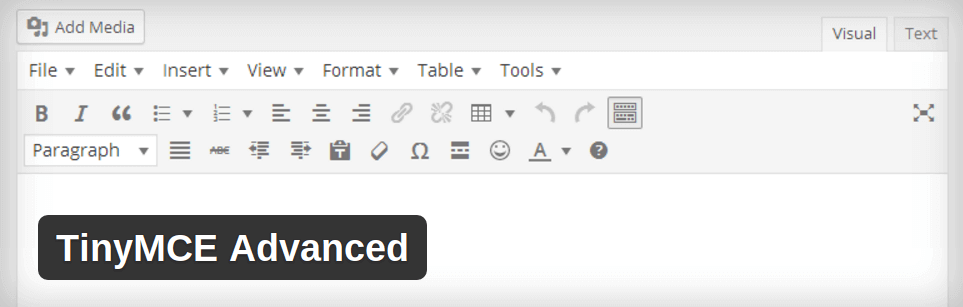
WordPress’ default WYSIWYG editor is quite basic. Many times you want to add rich text or media in the posts, but you don’t know how.
TinyMCE Advanced enables you to insert rich text and media objects directly into your posts without any HTML coding through a visual WYSIWYG editor. The plugin adds features like tables, emoticons and custom font families and colours to your editor’s toolbar. You can also customise the options in your toolbar.
We hope this article helped you learn about the must-have WordPress plugins. Is there any plugin which we missed? Leave a comment to tell us!